

As someone who has submitted a LOT of Digital Millennium Copyright Act (DMCA) notices as part of his day job, most large-scale submitters prefer to either email their notices in or, if offered, a specialized backend such as the ones offered by Google and YouTube.
However, increasingly hosts, especially large ones, have been pushing the use of DMCA forms. To that end, there are several benefits. They are easier for hosts to interpret, resulting in faster compliance, they are more approachable to inexperienced filers and, if done well (especially when combined with form fillers) can be a fast way to submit a notice.
Some hosts have even begun to require the use of the form, refusing to even look at DMCA notices sent via email, even when using the address from the official DMCA agent directory.
Since these DMCA forms will be the first contact many rightsholders have when trying to protect their work online, it’s worth taking a look at these to see just how accessible they are to novice filers, how easy they make it to report copyright infringement and the steps they take to reduce false notices or other kinds of abuse complaints.
Along the way, we’re going to explain just how to use the various forms, so you can submit DMCA notices to a wide variety of host types and services with ease. That said, in many of these cases, it will likely be easier to get a good stock letter and simply email the form, delayed or not.
To that end, we’re going to start by looking at Facebook. Though not the largest recipient of DMCA notices, it has been one of the more aggressive at trying to push the use of their DMCA form. How does it hold up? Let’s start by trying to find the thing.
Finding the Form
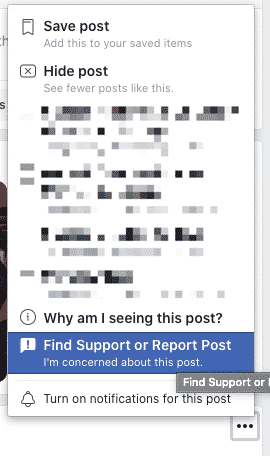
The easiest way to find the form, as with most cases, is to simply search of it. A quick Google search takes you to this page, which actually offers both the email address and a link to the online form.
This is very nice and, if you have a good stock letter, it makes the process of sending a notice quick and easy via email.
However, if you try to do it FB itself, it is a bit more complicated.
The easiest way (on desktop) is to find the post that you want to report and click the three dots to the upper right-hand corner. From there, you can choose “Find Support or Report Post”.
However, you won’t see copyright or intellectual property in the list of options so, instead, you have to click “Something Else” and THEN choose intellectual property and copyright.
However, clicking that doesn’t actually file a DMCA notice. While it reports the post to FB, it doesn’t result in any action being taken. You then need to click the link to “Learn More About Intellectual Property” and then click the (not very clear) links on “reporting copyright violations” and then, on the next page, a link to the form itself.


That second link will take you to the actual form. Bear in mind, if you use this actual approach, you’ll need to go back to the original post to get the URL as the URL you started his process with will not be populated. The easiest way to do this is to right-click the time stamp on the post and copy that URL.
To be clear, there are other ways to find the form. However, this is how most users would access it since it’s through the abuse reporting tool they are already familiar with. Unfortunately, though, the runaround and confusion doesn’t end when you manage to find the form itself.
The DMCA Form
The form itself begins with two screens that simple, and redundantly, ask you to confirm it is a copyright complaint that you are filing.
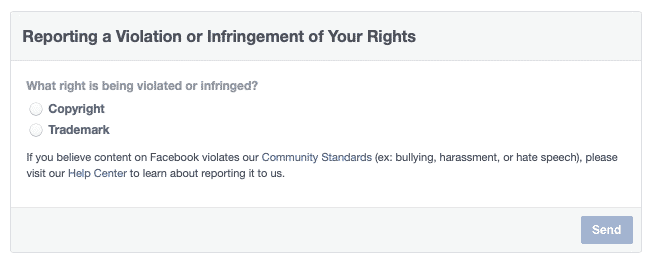
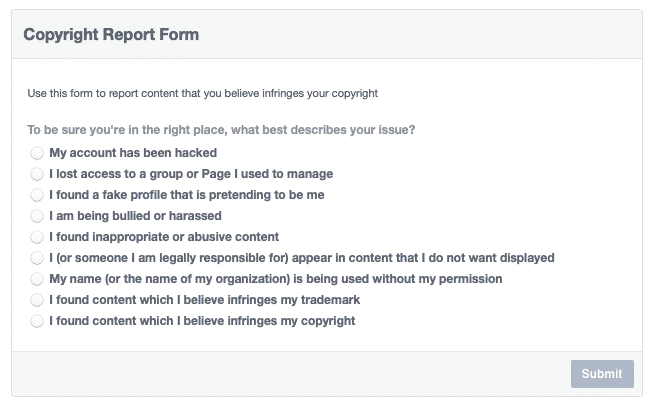
Before those screens are done, you’ve confirmed twice that you wish to file a copyright report and once that it is your copyright you are filing over. You then have to confirm one more time that you want to continue with your copyright report.
At that point, you can finally start entering the needed information. However, the form itself is clunky and confusing. For starters, you have to tick a checkbox to open up the areas to fill them in.
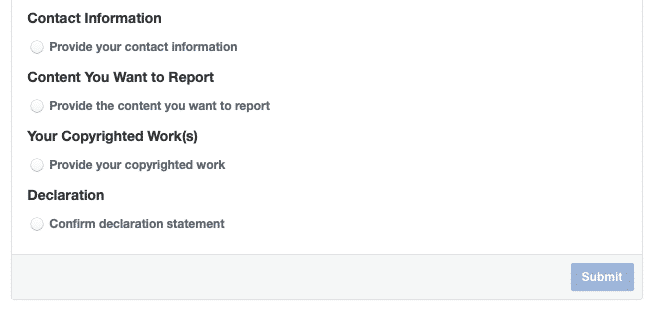
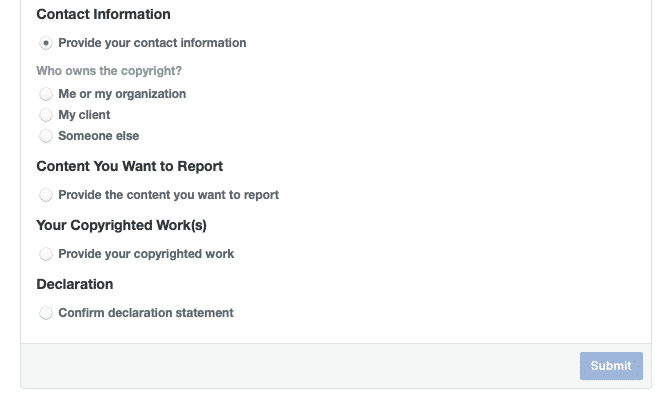
Why these sections don’t simply open up to the first option is confusing. This doesn’t work like any other form I’m aware of on the Web and seems to add needless steps to the process.
However, to their credit, they do provide the easy ability to file for a client or a company that you are an agent for. However, I suspect most filing for a client will simply email their notice rather than use a clunky form.
The rest of the form is fairly straightforward and self-explanatory. The only hiccup seems to be if you’re reporting text-based infringement. Though the form makes it easy to report a post, there’s no option for reporting text or written work. This can be a headache for me as much of the work I do is with plagiarized and infringing marketing copy.
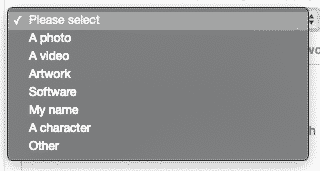
Still, you have the option of selecting “Other” and then describing the work involved directly. It’s a step other types of content don’t have to go through but a minor hurdle ultimately.
After you’re done filling out the form’s elements, you then confirm the declarations, agree and type your name for an electronic signature.
With that, you’re done. Facebook will send a confirmation that contains all of the data in the report so you will have a copy for your records. They typically respond to form complaints within about 24 hours.
Reviewing the Form
When it comes to abuse issues, Facebook is in admittedly a bizarre place. Though a large site, it sees a wide variety of abuse issues and copyright, most likely, isn’t one of the major ones. Even with the introduction of video and the freebooting issue that followed it, it has had bigger problems.
So it’s perfectly reasonable that they would want to ensure that their copyright form is used solely for copyright infringement notices. However, hiding it behind so many layers and requiring four different verifications seems a bit much, especially when a Google search finds the form almost instantly.
As for the form itself, it’s ugly, difficult to use and generally not well thought out. While it is complete and does get all of the necessary information. It requires a lot of unnecessary clicks and is inefficient in how it gets that information, especially for textual works.
The bad thing is that Facebook is actually excellent at designing forms. A look at the form to “Create a Page” shows an elegant, efficient and user-friendly experience.

However, this makes sense because Facebook earns revenue from pages, not from DMCA notices. It simply has no motivation to make the DMCA form easy to use or easy to find.
Worst of all, the form often doesn’t fully work. I’ve regularly had to follow up with Facebook and provided “Additional information” that was already in the form. One of the major benefits of the form is that it’s supposed to guarantee a complete notice, the Facebook form doesn’t do that.
Because of this, it’s typically just easier to send a DMCA via email. It’s clear that their DMCA form efforts are not up to their usual level.
Bottom Line
The Facebook form is an excellent illustration of why most regular DMCA filers hate forms. Though software to autofill forms and bookmarking can actually make forms faster and easier to use, Facebook has thwarted that, likely deliberately.
To be clear, you can still send a DMCA notice via the form and, in my experience, Facebook does respond more quickly to form notices. However, headache likely isn’t worth it, especially considering that the response is often for more information.
If Facebook wants more people to use this form, it has a lot of room for improvement. While it could be an ideal tool for novice filers, including many battling private images leaked on the internet, Facebook has hidden it, hamstrung it and generally made it difficult to use.
Facebook knows how to make great forms, they just don’t in this case. Here’s hoping it gets a major upgrade in the near future.
Want to Reuse or Republish this Content?
If you want to feature this article in your site, classroom or elsewhere, just let us know! We usually grant permission within 24 hours.