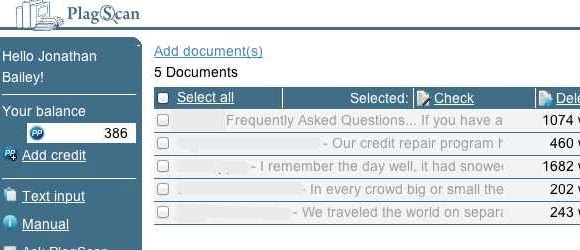How to Use PlagScan Screencast
 Earlier this month, I did a review of the German plagiarism detection service PlagScan. In that review, I found that PlagScan, overall, did very well in detecting copies of a work online and that it compared favorably to competing services such as Copyscape and Plagium.
Earlier this month, I did a review of the German plagiarism detection service PlagScan. In that review, I found that PlagScan, overall, did very well in detecting copies of a work online and that it compared favorably to competing services such as Copyscape and Plagium.
All of this is despite the fact that PlagScan is aimed at a more academic audience and wasn’t originally designed for this kind of use. However, thanks to PlagScan’s powerful detection engine, its results are more than adequate.
Still, there are some UI issues with PlagScan, largely because of the audience it was aimed at. As such, it might be a bit difficult to use at first, especially if you aren’t familiar with the user interface and the “points” system.
So, with that in mind, I created a very short screencast that demonstrates how PlagScan works and I do it by doing a demo check using Charles Dickens’ “A Tale of Two Cities” (or at least the first few paragraphs) as a test.
All in all, you can easily see how PlagScan works and begin trying it out for yourself.
However, if you are a more advanced urser, you may be interested to know that there is an API that you can use if you want to integrate PlagScan in with any CMS or other application. While this probably isn’t something your average writer will be interested in, plugin authors may find this to be a useful tool for building plagiarism-checking into existing tools.
So, without further ado, the video is embedded below!
Want to Reuse or Republish this Content?
If you want to feature this article in your site, classroom or elsewhere, just let us know! We usually grant permission within 24 hours.